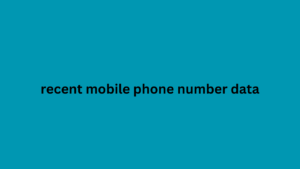For a few years now, the creation of work teams that do not share a physical office and are located in different locations around the world has become increasingly common. Of course, with the pandemic and mobility restrictions, remote work became the only option for some companies to continue operating. Working 100% remotely has meant a change in the way of managing projects and the way of working for millions of B2B companies around the world. That is why project management tools are booming and Notion is one of the most prominent ones that we want to talk about today.
Notion has grown from one million users in 2019 to 20 million users today . And it is not surprising that a tool as useful as Notion is among the favorites of members of the B2B Marketers community according to our TOP 50 ranking of tools. Here we tell you what Notion is and how to use this tool for your day-to-day B2B marketing activity.
What is Notion ?
Notion is an online tool for organization and project management that unifies several elements, as a kind of “everything in one place” . From calendars, to-do lists to tracking items for individuals who use this application to organize themselves, beyond work.
Depending on the use, there are different plans available: for companies, small businesses and the free option for individuals. It is also available for both Mac and Windows and so that you can continue managing your tasks even when you are not in front of the computer, you can download the app for your mobile phone.
Notion is designed for multiple people to interact, collaborate, and share task management. This way, the entire team can be connected and aware of the status of each task, edit, make comments, and finally complete the projects that are worked on together.
Here I leave you a video tutorial by Elena Madrigal that will serve as an introduction to the Notion space
How to use Notion in B2B marketing :
10 templates to help youNotion offers a wealth of options for managing tasks and projects. Its template gallery is a good starting point to understand how far you can use the tool.
Planning your content calendar
Many B2B marketers have turned to Notion as an alternative for managing and organizing content calendars and campaigns. Its calendar template is very useful for this use case, but the possibility of introducing custom fields to tag each piece of content by author, objective, format, SEO keyword, etc. is also very helpful.
One of the advantages of Notion is the ease with which you can change the display of your calendar to another type of view, recent mobile phone number data such as a table. This way you can follow the evolution of your content calendar, filter according to your preferences at that moment and get a global view of the editorialization based on objectives, formats or other criteria.
Develop content guides
An essential part of any B2B marketing ask for examples of projects strategy is the creation of content, targeted at different audiences and platforms. Notion allows the creation of documents such as production guides. Blog post drafts, big work podcast scripts, and social media copy. Working on your content through Notion will allow you to easily share and develop. Collaborative processes between different members of the same team.
A good example of a podcast production guide is the one by Ian. Smith and Amanda Danells-Bewley from the podcast Days podcast. On this Notion page they develop a very complete. Guide for collaborators interested in participating in their podcast series.
Tracking Collaborations and Linkbuilding Tactics
For your SEO strategy, you probably consider Link Building as an alternative to improve the positioning of your website. However, this requires an extra effort when looking. To use public relations and connect with other pages. Individuals or institutions that operate in your sector to generate that collaboration that translates into a link organically. An easy way to generate that database and track those relationships? Notion .